


Install phpBB
phpBB
Not an essential installation but if you really want to test your new server, database and php install then phpBB will certainly test it for you. Download phpBB at http://www.phpbb.com/downloads.php
The phpBB homepage can be found at http://www.phpbb.com
Installing phpbb
All you have to do is extract the zip file, phpBB is self contained in a directory called phpBB2.
From winzip - or whatever tool you use - extract the zip file to
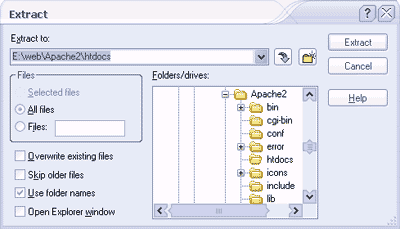
That's the easy part over with :)
NextEnter http://localhost/phpBB2/ in the browser address bar You will now be faced with the phpBB installation page.
Change database type to mysql4.x
The following settings worked for me :) its on a development server as long as it works thats all that matters:)
Database Server Hostname / DSN : localhostYour Database Name: mysql
Database Username: mysql
Database Password: [leave blank]
with newer versions of MYSQL use
Your Database Name: test
Fill in the rest of the fields with your details then click start install
If all has gone to plan you should get a new page - click finish installation.
Delete the install/ and contrib/ folders after installing. You can now log in to phpbb and set it up :)
If something is not right then make sure that you have started mysql
All Done - Step 8 well done
Setting up a home development server
Step 1 Download all the software
Step 2 install and test Apache
Step 3 install and test Perl
Step 4 install and test php
Step 5 enable server side includes and test
Step 6 install and test mysql
Step 7 install and test phpbb
Step 8 well done
Get your questions answered quickly.