


|
Developer Home
|
Accessibility
|
ASP
|
CGI/Perl
|
DHTML
|
HTML
|
Includes
|
Javascript
|
PHP
|
Style Sheets
|
You are here : Home - Web Development - Home Server - MySQL
MySQL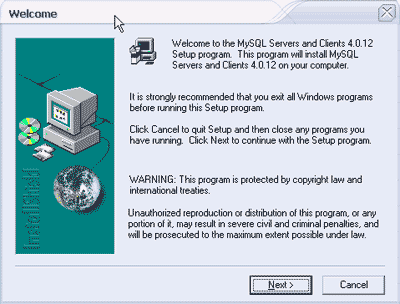
begin the install
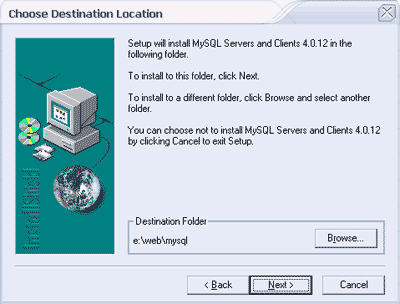
At this point browse to the web folder
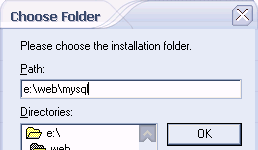
make sure the path to install looks like this
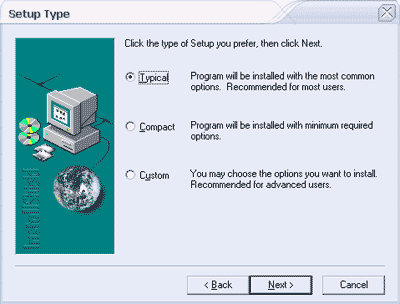
Select typical install - click next to install
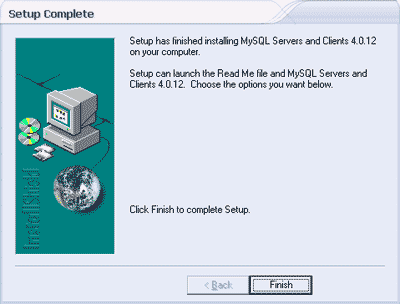
You have now installed my sql.
To start the mysql server open a command window
(Start menu -> Run ->type cmd (or command)), at the prompt
C:\> DRIVE:\web\mysql\bin\mysqld [return]
Stopping MySQL on Windows 95, 98 or Me
C:\> DRIVE:\web\mysql\bin\mysqladmin -u root shutdown [return]
Starting MySQL on Windows NT, 2000 or XP (as a service)
C:\> DRIVE:\web\mysql\bin\mysqld-max-nt --install [return]
Starting MySQL on Windows NT, 2000 or XP (not as a service)
C:\> DRIVE:\web\mysql\bin\mysqld-max-nt --standalone [return]
Stopping MySQL on Windows NT, 2000 or XP
C:\> DRIVE:\web\mysql\bin\mysqladmin -u root shutdown [return]
Setting up a home development server
Step 1 Download all the software
Step 2 install and test Apache
Step 3 install and test Perl
Step 4 install and test php
Step 5 enable server side includes and test
Step 6 install and test mysql
Step 7 install and test phpbb
Step 8 well done
Install MySQL
MySQL
MySQL is your database software and very powerful. If you have never used databases before and want to learn then you'll need this. Download MySQL from http://www.mysql.com/downloads/mysql-4.0.html You'll need to scroll down the page nearly half way for the windows download.
The MySQL homepage can be found at http://www.mysql.com/
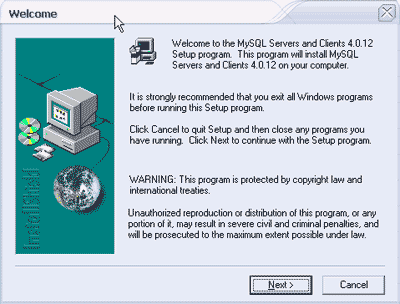
begin the install
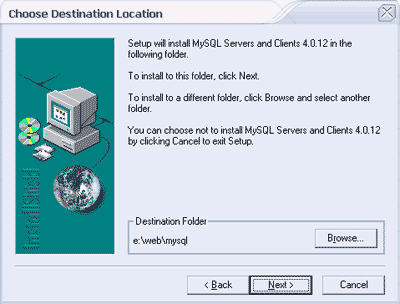
At this point browse to the web folder
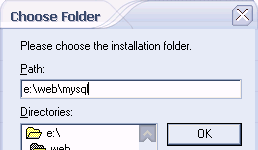
make sure the path to install looks like this
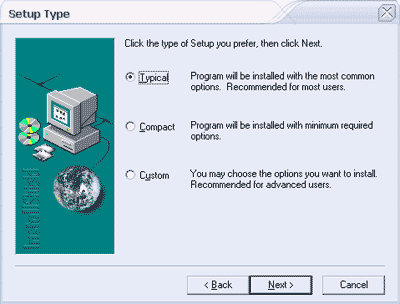
Select typical install - click next to install
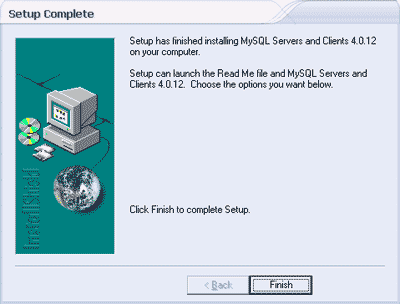
You have now installed my sql.
To start the mysql server open a command window
(Start menu -> Run ->type cmd (or command)), at the prompt
[return] = press return
Starting MySQL on Windows 95, 98 or MeC:\> DRIVE:\web\mysql\bin\mysqld [return]
Stopping MySQL on Windows 95, 98 or Me
C:\> DRIVE:\web\mysql\bin\mysqladmin -u root shutdown [return]
Starting MySQL on Windows NT, 2000 or XP (as a service)
C:\> DRIVE:\web\mysql\bin\mysqld-max-nt --install [return]
Starting MySQL on Windows NT, 2000 or XP (not as a service)
C:\> DRIVE:\web\mysql\bin\mysqld-max-nt --standalone [return]
Stopping MySQL on Windows NT, 2000 or XP
C:\> DRIVE:\web\mysql\bin\mysqladmin -u root shutdown [return]
Close the command window - check you task manager processes to verify that mysql is running
Please read mysql docs on starting and stopping mysql for your OS
Next we'll move on to Step 7 install and test phpbb
Setting up a home development server
Step 1 Download all the software
Step 2 install and test Apache
Step 3 install and test Perl
Step 4 install and test php
Step 5 enable server side includes and test
Step 6 install and test mysql
Step 7 install and test phpbb
Step 8 well done
Why not discuss this article in our forum?
Get your questions answered quickly.
Get your questions answered quickly.
24-May-2003